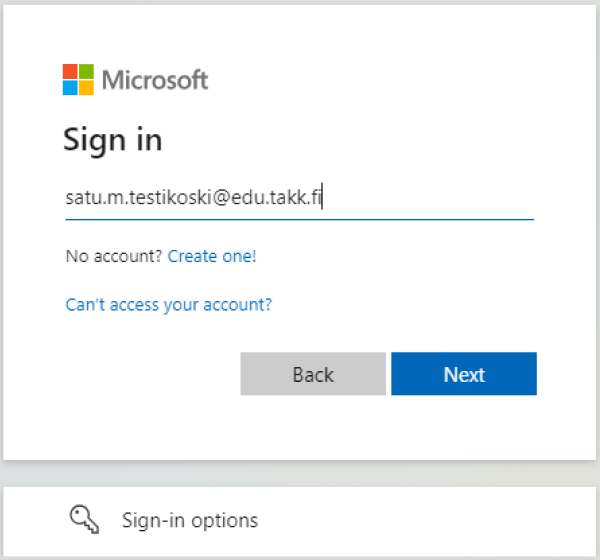Student instructions: How to change your TAKK user account password
Save / print pdf instructions.
If you want to change the default password for your TAKK user account, or you forget your password, you can change it yourself.
If you can't reset your password, contact opintoneuvonta@takk.fi or 044 7906 400
- Open a browser and start logging in to TAKK online service (eg. Moodle, Workseed or M365).
- First, enter your TAKK email address.
- Press Next.
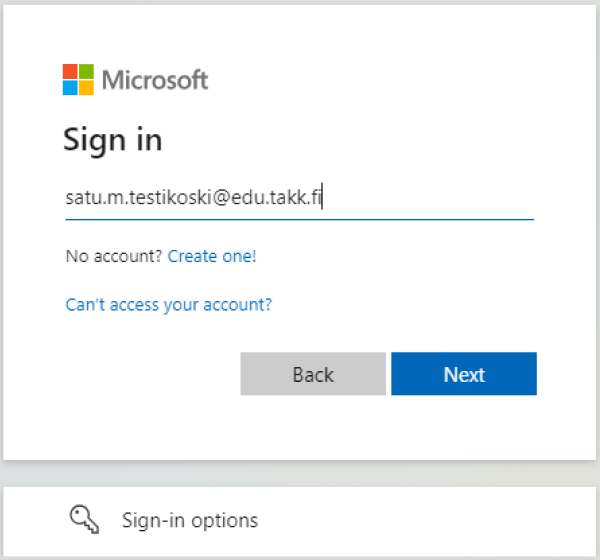
- Select Forgot my password