Student instructions: Two-factor authentication to TAKK online services
Save / print pdf instructions.
What does two-factor authentication mean?
Two-factor authentication is one more step when you log in to TAKK online services with your TAKK user account. Instead of using only your email address and password to sign in, you'll also need to prove your identity in another way. For TAKK students, this method is a confirmation code sent to your phone via SMS.
Two-factor authentication protects your account by making it harder to break in. Even if a hacker gains access to your email address and password, they won't be able to log into your account because they don't know the verification code sent by SMS.
When is two-factor authentication enabled?
Two-factor authentication is used when you log in to TAKK's user account from outside the school premises. That is, for example, from home on your computer or phone. An email address and password are still sufficient to log in to TAKK's classrooms and Opintori computers.
Which programs and online services do I need two-step authentication for?
Two-factor authentication is used in all TAKK online services where you log in with TAKK's user ID. These include Moodle, Workseed, M365, Studenta and Tuudo.
How to log in to TAKK online services
- Open a browser and start logging in to TAKK online service (e.g Moodle or M365).
- First, enter your TAKK email address.
- Press Next.
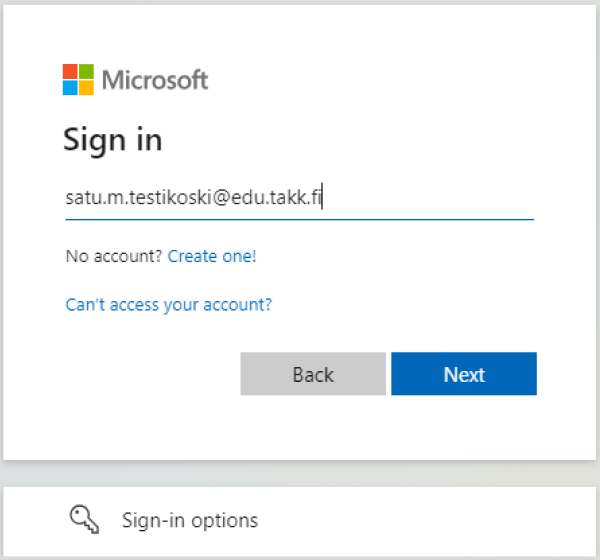
- Enter your password.
- Press Sign In.
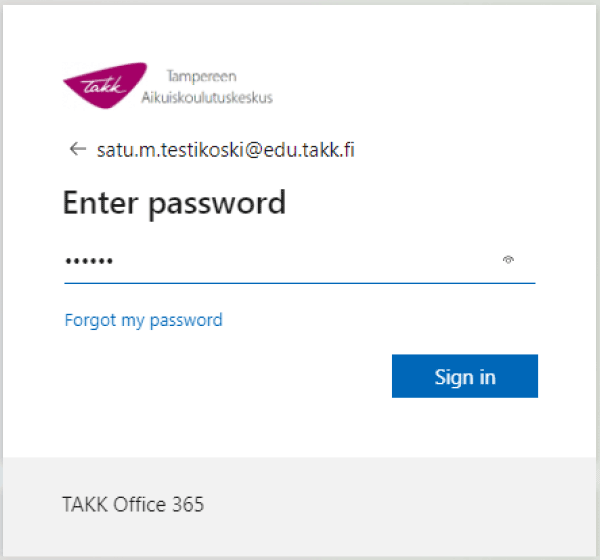
You will see a screen asking you to verify your identity.
- Click on the upper option starting with Text +XXX XXXXXXXX
- At the end of the text, you'll see the last two digits of your phone number.
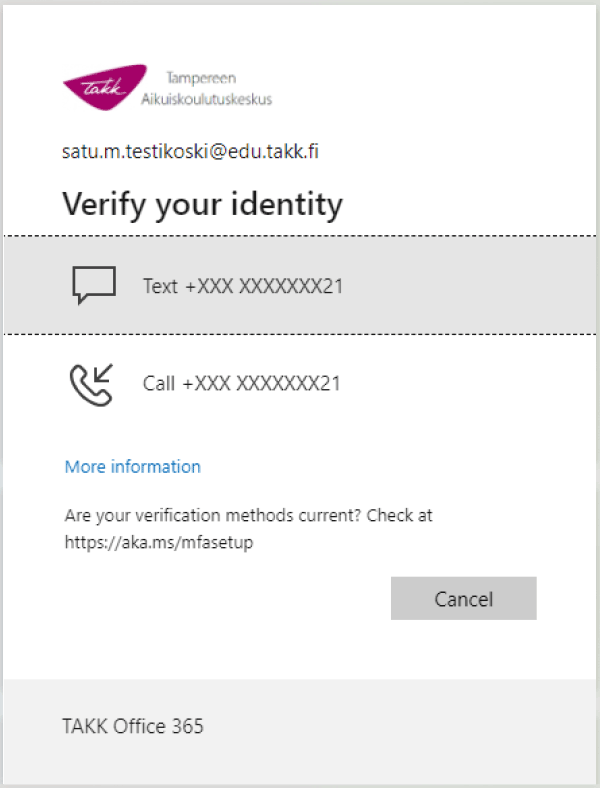
A text message will appear on your phone saying "Use verification code xxxxxx for Microsoft authentication."
- Copy or write the 6-digit code in the login window.
- Press Verify.
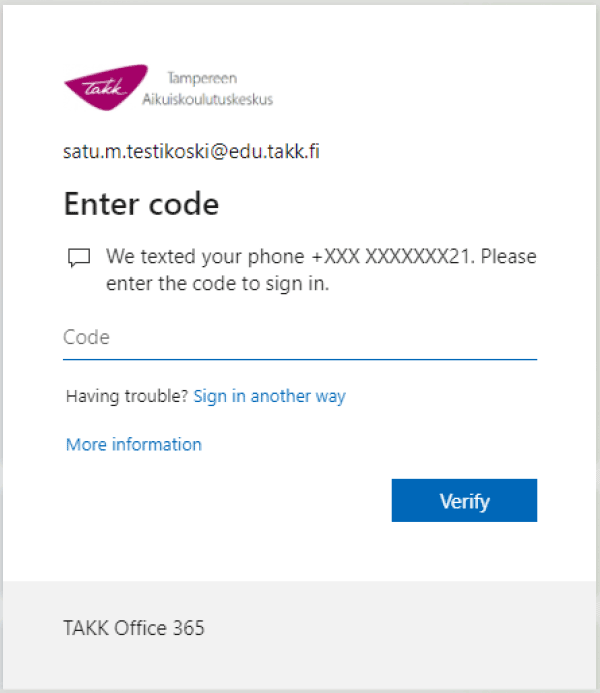
- Select "Stay signed in?" question No or Yes, depending on your choice.
- If you check "Don't show this again," that question won't appear again.
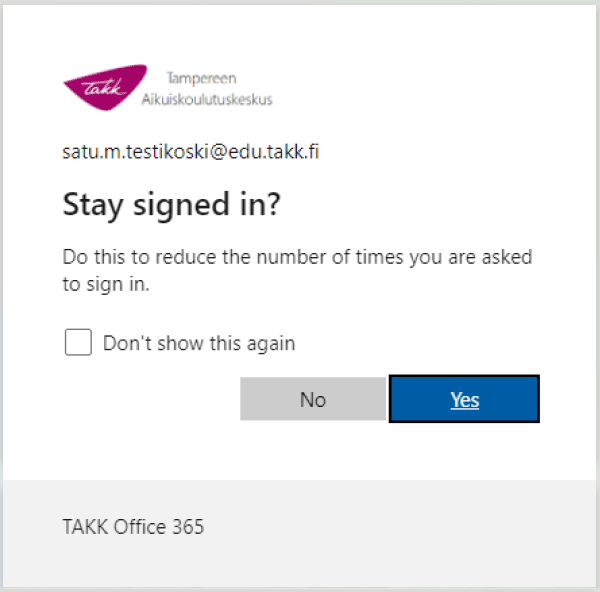
Now you will see the home page of the online service you are logging in to.